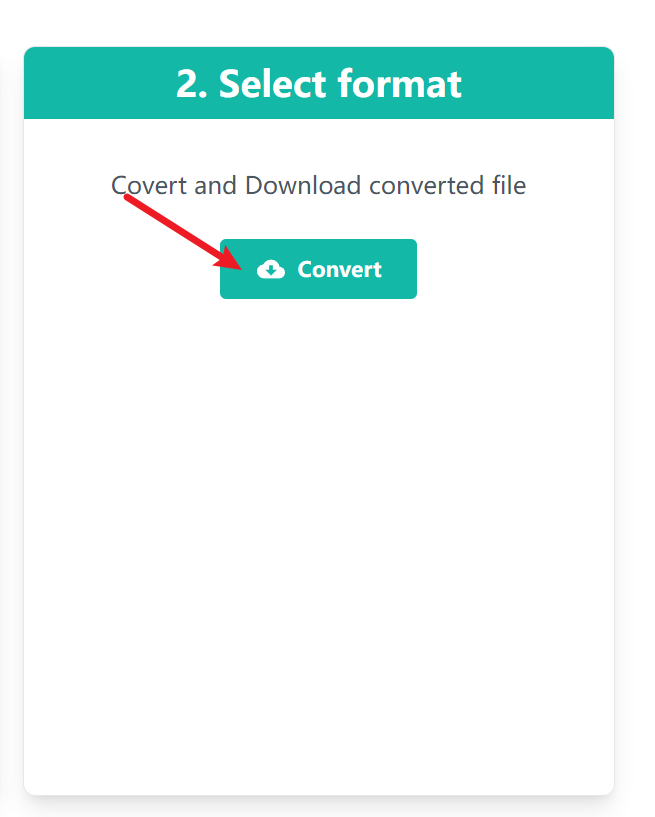How to convert subtitles with Subtitles Converter
Step 1: Open the Subtitle Converter Website
First, open the Subtitle Converter website at https://dev.aisubtitletranslator.com/subtitles-converter
Step 2: Upload the Subtitle File
On the homepage of the Subtitle Converter website, you will see an "Upload" button. Click this button and then select the subtitle file you want to convert. Subtitle Converter supports various popular subtitle formats such as SRT, ASS, and SSA.
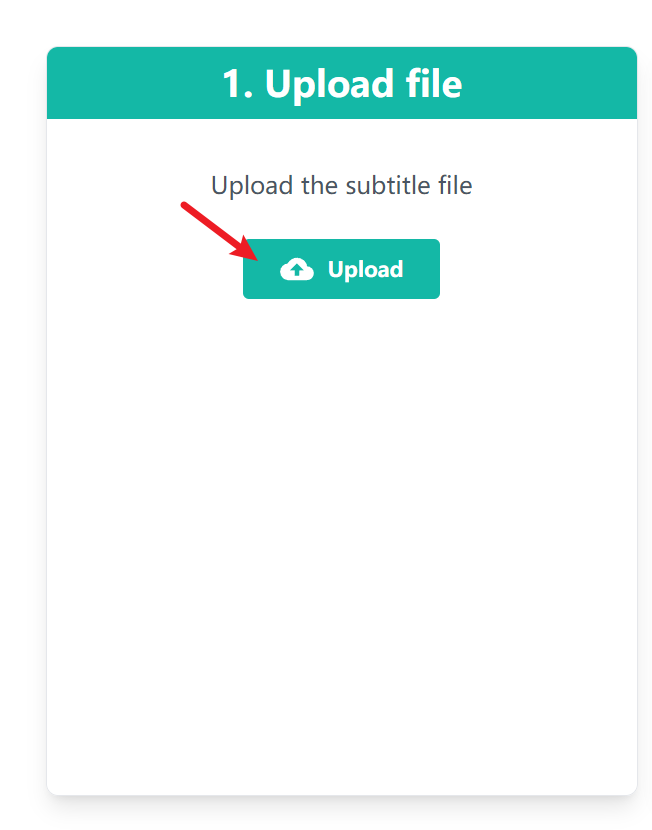
Step 3: Select the Target Format
On the homepage of the Subtitle Converter website, you will see a "Select format" dropdown menu. Choose the target format you want to convert to from the dropdown menu.
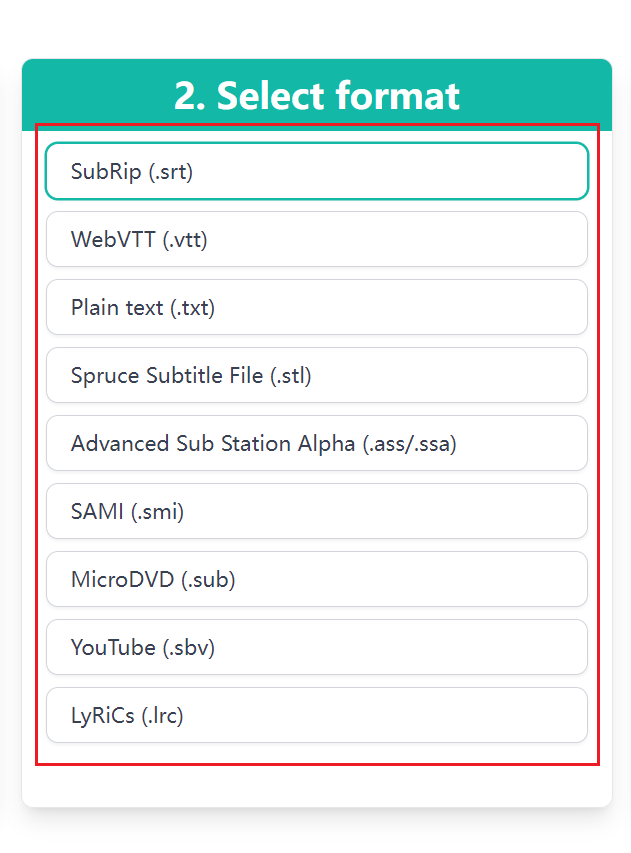
Step 4: Start the Conversion
Click the "Convert and Download" button to start converting the subtitle file. Subtitle Converter will automatically convert the subtitle file from its original format to the target format you selected, and the file will be automatically downloaded upon completion.